VendorRFQ™

- Do you struggle with keeping track of which vendors have responded to your pricing requests?
- Do you manually negotiate pricing with your vendors?
- Do you need a centralized place to organize and compare all the prices you’ve received?
- If you answered yes to any of the above questions, VendorRFQ is the solution you and your team are looking for.
Here is where the new VendorRFQ solution comes into play...
There are tens of thousands of vendors that our customers purchase from. Few of these vendors offer automated real-time pricing. Without these automations it becomes extremely time consuming and difficult to obtain pricing from multiple vendors by phone and by email, and to organize the pricing received to then determine which vendor to purchase each item from.
With one click you can easily request pricing from a single vendor, or as many vendors as you want! If you forgot to invite a vendor to bid, no problem, just a couple clicks and you can invite them too!
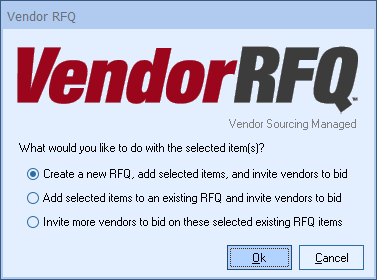
Stay on top of your Vendor Pricing Requests (Sales Rep View)
From your RFQ, for each line item, you can see all the vendors that you have requested a price from. You can see the current status of each vendor RFQ price request. You can see if they have submitted a bid, and you can also see if they have even viewed the bid request yet. Your vendor can submit questions to you about the item and pricing, and you can answer right here from within your RFQ.
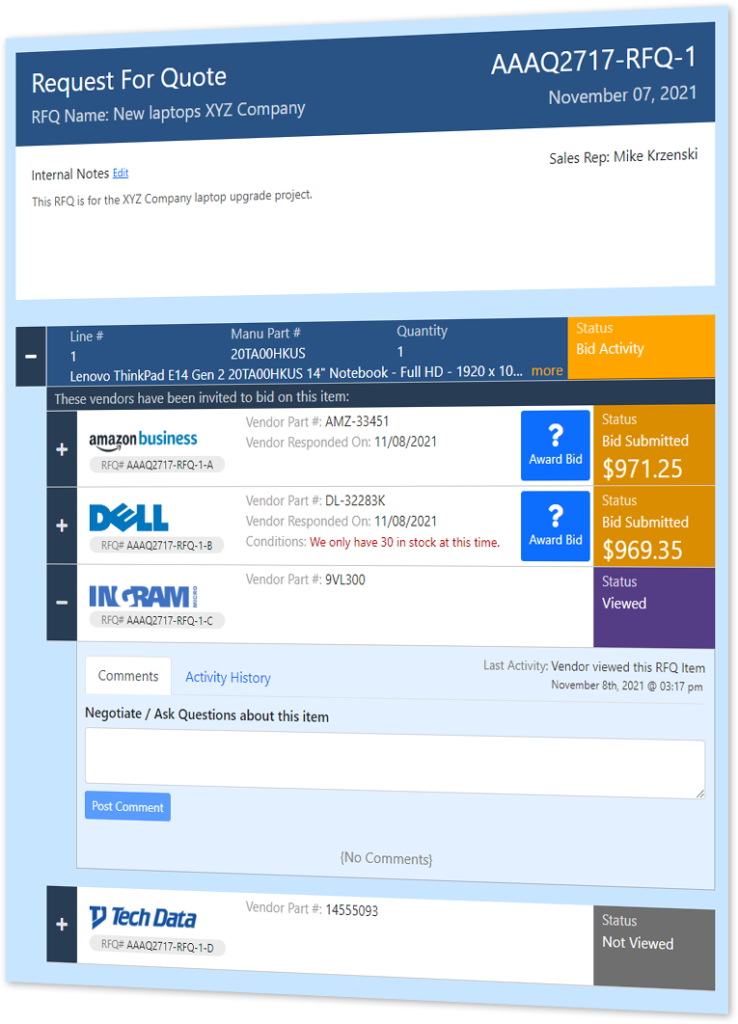
What does the RFQ look like from the Vendor's side? (Vendor View)
Your vendor will receive an invitation by email. This invitation will contain all of your contact information so that the vendor knows who you are and that this is an email from a known entity. Once they click on the link, the Vendor’s sales rep will see the interface below that will enable them to easily supply you with a price and include price conditions. This is also where your vendor can ask you clarifying questions, or can negotiate pricing with you.
Easy for vendors to use! No Logins, no hassles, they just type in a price and click submit!
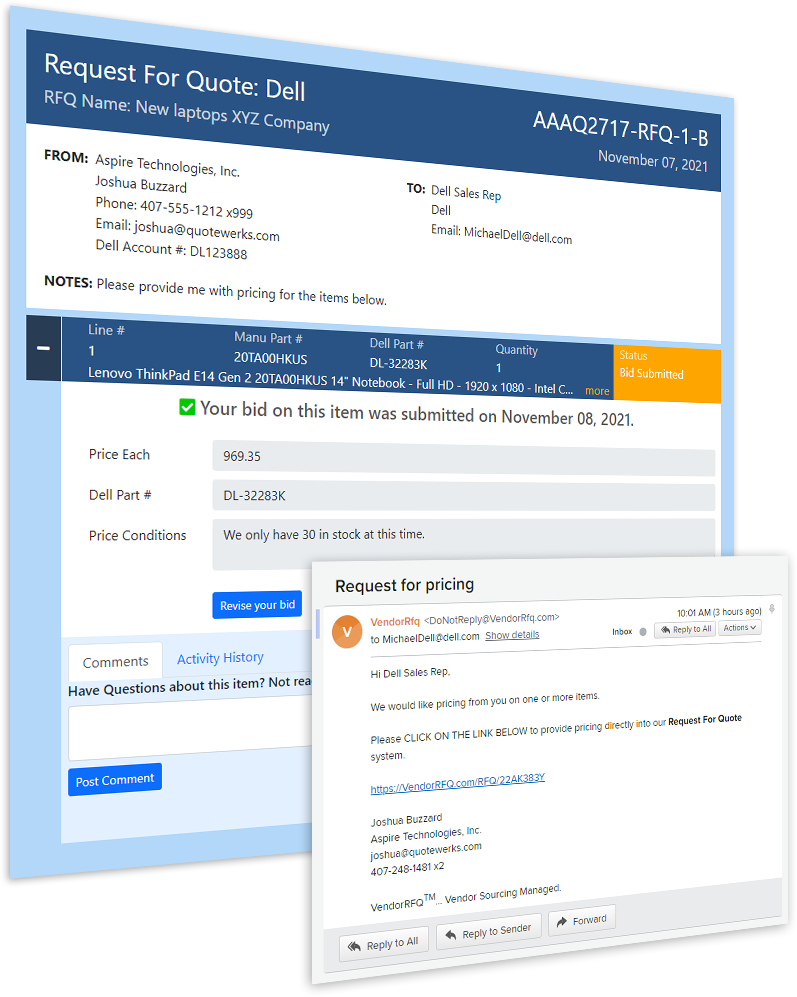
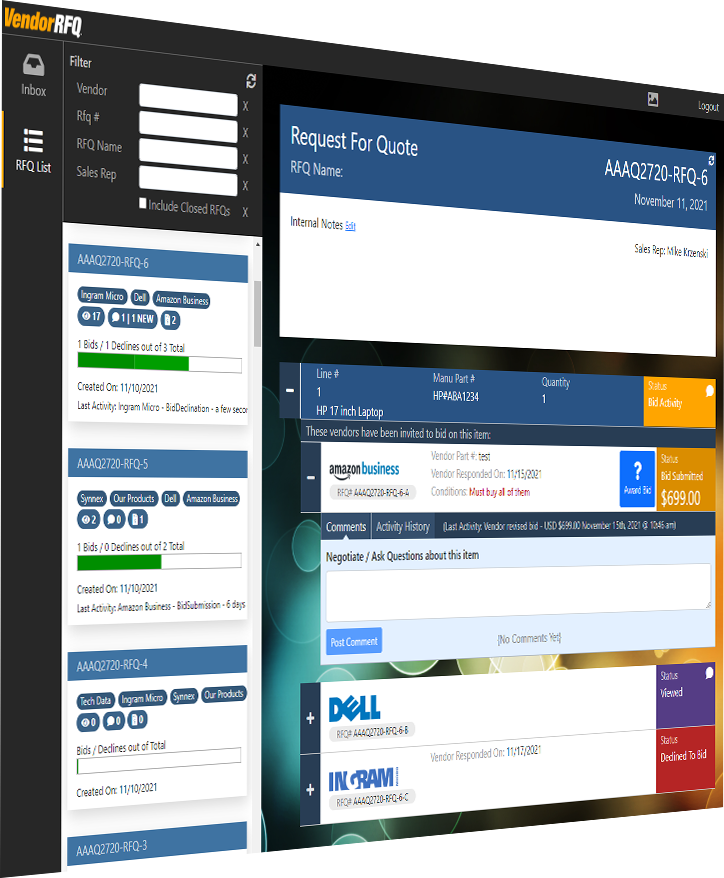
VendorRFQ Requirements
Configuration 1
- QuoteWerks Desktop Corporate Edition
- QuoteWerks Web
- A VendorRFQ subscription.
OR
Configuration 2
- QuoteWerks Desktop Corporate Edition
- Rehosted to Aspire DB hosting
- A VendorRFQ subscription.
OR
Configuration 3
- QuoteWerks Desktop Corporate Edition
- Rehosted to 3rd party or on premise SQL *
- A VendorRFQ subscription.
* The SQL Database will need to be accessible by VendorRFQ
